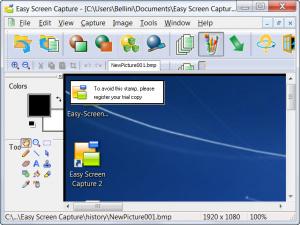Easy Screen Capture
2.0.4
Size: 1.39 MB
Downloads: 7104
Platform: Windows 95/98/Me/2000/XP/2003
There are times when you need to capture the desktop with everything displayed on it. Maybe for showing an error of a program to the producer or just recalling something. One simple way to capture whatever is displayed on the screen is to press the Print Screen button, then open your favorite image editor, and paste the screenshot you just captured. This can work for most users, but still it's a lengthy and difficult process, especially if you have to create more than one screenshot. Besides that, using the classical method only allows capturing the entire desktop and not a part of it, like an active window, for example, or a certain area. You will have to edit the captured image in a photo editor which also requires a lot of time. And after spending a while editing the picture, the results may not be as you expected. A much better idea would be using a third party software that can capture the desktop in more ways than one. Such a software is Easy Screen Capture.
The program is very easy to install and requires low system resources. Besides that, it supports running on most versions of Microsoft Windows without any problems. It takes up very little hard disk space compared to other similar programs.
The interface of Easy Screen Capture features some graphical buttons for accessing the program's functions. One can also use the classical menu for this. The software features various capturing modes, like capturing the entire desktop, a certain area, an active window or a Window object. Capturing can be also done by using shortcut keys, for example the Print Screen button. Once an image has been captured, it can be edited using Paint-like tools for drawing over it, adding text, changing colors or modifying the brightness and contrast.
Easy Screen Capture allows importing any type of image and editing it using the drawing tools, thus acting as an image editor. The number of supported image file types is not impressive, but covers most of the used image formats. Captured images can be saved as image files, can be printed directly from the program or can be sent as an email attachment.
Pros
It allows capturing the desktop in various ways, like capturing the entire screen, a certain area or an active window. Besides that, it can use shortcut keys for taking screenshots. The captured images can be thoroughly edited using the included tools.
Cons
The trial version displays a text stamp on every captured image. Easy Screen Capture is an awesome tool for capturing the desktop in any way you like it.
Easy Screen Capture
2.0.4
Download
Easy Screen Capture Awards

Easy Screen Capture Editor’s Review Rating
Easy Screen Capture has been reviewed by Jerome Johnston on 06 Feb 2012. Based on the user interface, features and complexity, Findmysoft has rated Easy Screen Capture 4 out of 5 stars, naming it Excellent